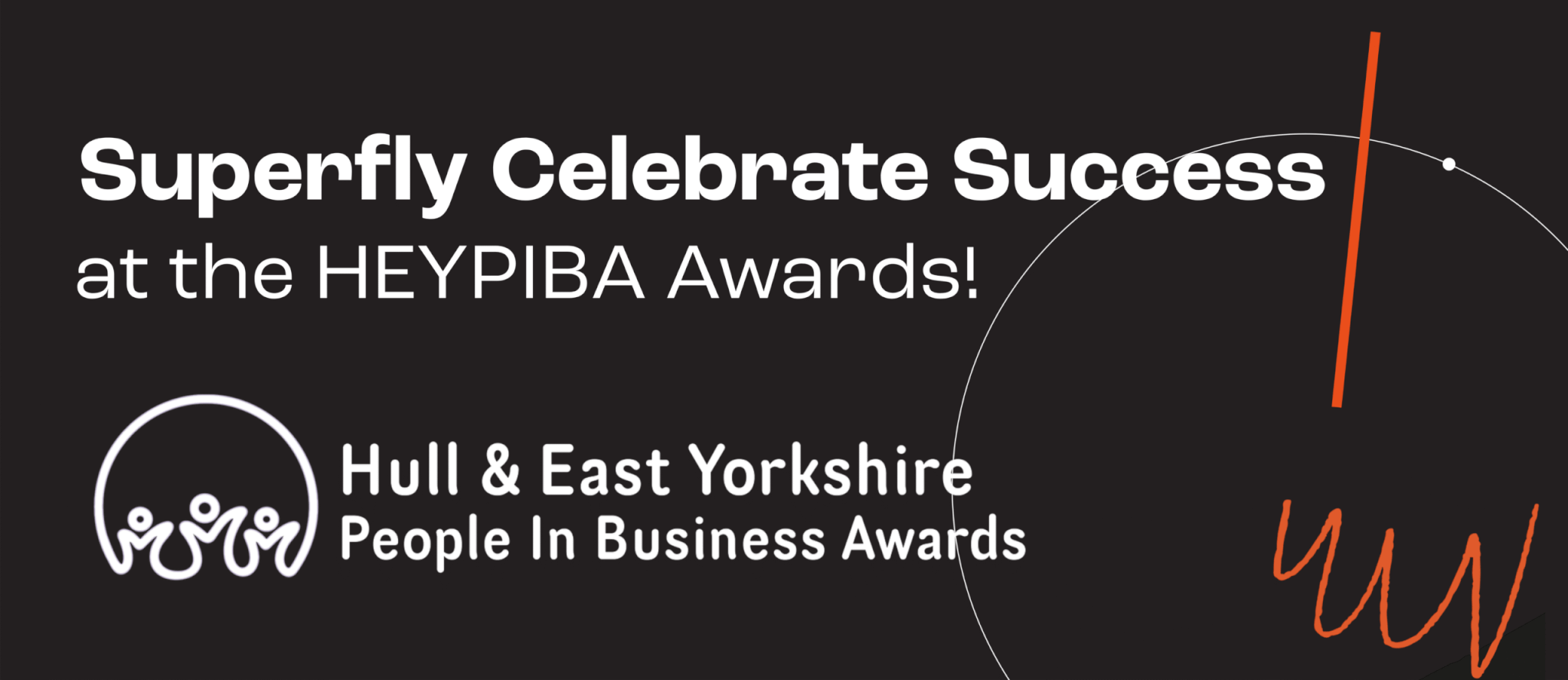We’ve now entered 2021 and I think it’s safe to say that the past year has been a big one for the digital marketing world (and the rest of the world!) due to the pandemic. Lockdown has shown the positives and negatives of working from home, as well as a big advertising push for most businesses.
Due to this, I thought it would be important to help anyone who would like a little more guidance on how to create an effective social media post. It’s not as straightforward as it might initially seem! See below to get started:
STEP 1: Planning/ Scheduling

Before deciding on what content you’d like to create, I always find it’s best to first decide on when you’re looking at scheduling the content. There’s numerous factors at play – you may land on a national holiday / event that may be another great idea for content for example: Easter, Earth Day, National Apprenticeship Day, or even National Pizza Day etc. It’s also extremely important to use the social analytics tools available to you, such as Facebook Insights, to discover when your audience is most likely to be online. Experiment, A/B test and play around with different timings to see what works best for your audience.
STEP 2: Research

Now you’re starting to think about what content you’re going to create… RESEARCH RESEARCH RESEARCH!
There’s no point spending your time on creating a social media post that won’t relate to the company or target audience, therefore ending up with zero engagement. Moving forward, always look into what’s trending (look on LinkedIn), look back into what worked best on previous posts and what could potentially start to trend.
STEP 3: Begin to create

Once you’ve decided on your content, the fun part begins…DESIGN TIME!
When creating a graphic, I either use a PSD or a vector (depending on the design I like), which I’ve downloaded from Freepik.com as they have a huge variety of free designs and templates. I tend to search for relevant designs based on a keyword related to my content, a design that is relevant to the branding and also something that I can visualise tweaking etc.
STEP 4: Design

Once you’ve downloaded a design that works best for you, depending on the file, it’ll either open in Adobe Illustrator or Photoshop. Either is fine, it just depends on how comfortable you are with the software. If you don’t feel comfortable with one of the software’s, you can always filter by either vectors (Illustrator) or PSD (Photoshop) on Freepik.
Before opening your downloaded design, pre-set up a new document that’s 1500 x 1500 pixels, as this is the standard size that all social media platforms require so that your image will not be cropped.
Now that you have opened the design, begin to add to it and tweak it, making sure you stick to the business branding and guidelines. If you are to add text to the graphic, keep it simple and straight to the point, as the aim is to attract the audience to continue to read more in the post itself.
STEP 5: Post wording

Congratulations…You are now ready to add the finishing touches to your social media post.
When writing the content for your post, make sure that you keep it straight the point. The last thing you want to happen is for your audience to scroll straight past your post because you have a big chunk of text that no one can be bothered to read.
As well as ensuring your post text is nice and snappy, don’t forget to add a dose of character & personality – at its core social media is about human beings interacting with other humans. If you’re unsure of what makes an eye-catching post then scroll through your own social media feeds to see what attracts you to other businesses, as this will help inspire you for future posts.