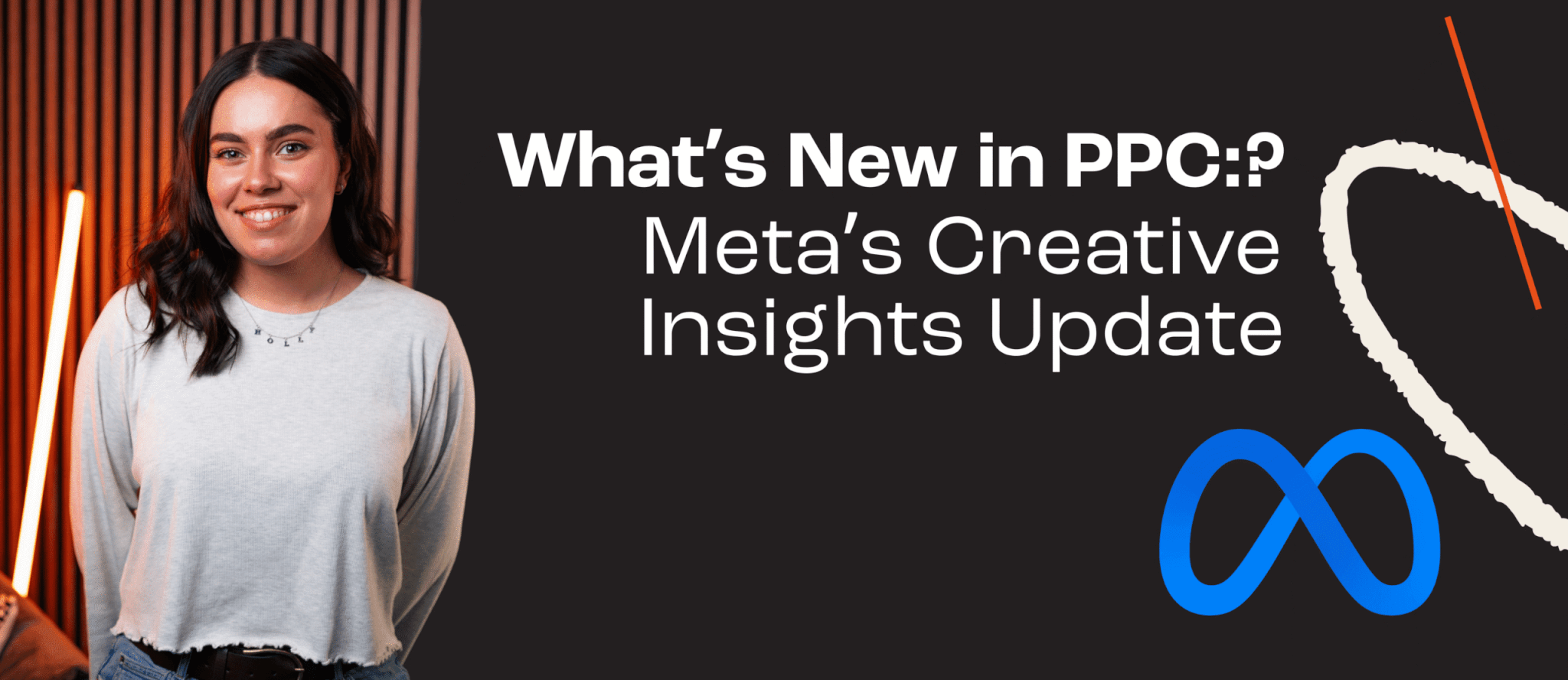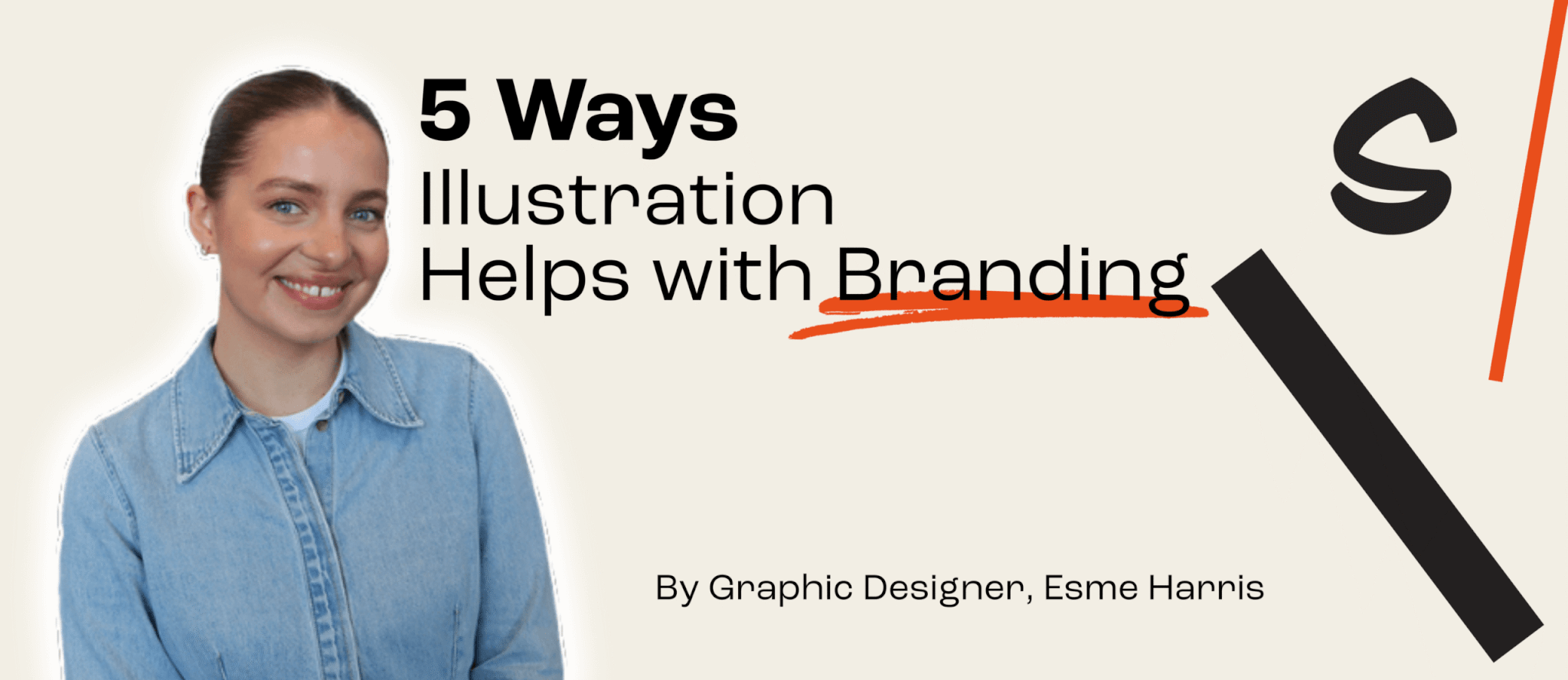No matter which web browser you use, maybe Chrome or Firefox, ask yourself, do you use extensions? And if not, why? For those of you that don’t know, a browser extension is a plug-in that can extend the functionality of your browser, often making browsing a lot easier and fun for you to do. For example, toolbars, I’m sure you all remember the Ask Jeeves search bar that offered you weather updates and shopping suggestions along with the little cartoon bald guy that use to appear with the smug grin and eyebrows on the top of his head. Well since then, extensions have developed dramatically and you can find a plug in for almost anything you can imagine.
Page Ruler –
Page Ruler is a simple yet effective tool which allows you to measure, in pixels, areas of a page you are browsing. To measure, you draw out a ruler on any web page and then the width, height and position is displayed which comes in handy when you’re wanting to make header images or graphics that display correctly on a page. All social media platforms for example, have different dimensions whether it be for profile images, Banners, Image posts or video uploads and with the Page Ruler you can quickly find out these measurements and create your design from these knowing it’s going to fit perfectly. Simple yet effective!
[button open_new_tab="true" color="accent-color" hover_text_color_override="#fff" size="small" url="https://chrome.google.com/webstore/detail/page-ruler/jlpkojjdgbllmedoapgfodplfhcbnbpn?hl=en" text="Install Page Ruler" color_override=""]
LastPass –
Are you one who is always forgetting your passwords? With so many different accounts available these days whether it be for bills, social media, or online shopping, you’re forced to create a ‘hard to guess’, strong password to keep all of your information safe and only accessible to you. Not only do you have to think of a complicated password that no one is ever going to guess but you are then told it is best to not have the same password for everything. That is when you start to forget which password goes to which account and before you know it you’ve had three attempts and locked yourself out. With LastPass you no longer need to remember every password you’ve ever created once it is safely stored within this extension. You just need one master password and all the rest are saved within. “Only you know your master password, so only you can access your information in your encrypted vault – not even LastPass can. Your data is sealed with AES-256 bit encryption, salted hashing, and PBKDF2 SHA-256.” – LastPass.

[button open_new_tab=”true” color=”accent-color” hover_text_color_override=”#fff” size=”small” url=”https://lastpass.com/” text=”Install Lastpass” color_override=””]
Pinterest Save Button –
This extension is one for Pinterest users and really if you haven’t yet discovered Pinterest you might want to make an account whilst getting this extension too. Pinterest is a catelogue packed with inspiring ideas for you to try and develop yourself from DIY hacks, to recipes and so much more. Whilst you might go to Pinterest to gain new ideas, this little extension allows you to share ideas back to Pinterest, and all of its users looking for inspiration just like you. The save button is simple to use, with the little ‘P’ logo up in your browser you click on the icon once you find something interesting you want to save, and then it’ll ask you to select an image from the page to use as the pin. Once you have chosen the image that you think represents the page best, you save it to one of your boards. Not only will it then be there on your Pinterest to see at a later date but if your board is public then it is there for everyone else to view too.

ColorZilla –
This extension is great for when you’re working on all different colour related tasks or even for more personal things such as home decorating or online shopping. Have you ever found yourself print screening your desktop and pasting the image into Photoshop for example to use the eyedropper to find out what the colour is? Well with colorzilla you can select any colour from any point in your browser and find out exactly what that colour is there and then! The extension includes a colour picker, eyedropper, Gradient Generator and many other advanced colour tools to help you capture and create that perfect colour. You can analyse pages to inspect colour palettes and also save colours to use in the future making your design process just that bit easier.

Flume For Instagram –
For a while I had looked for a good Instagram extension but they all seemed to fail on providing the full features that the mobile app offers. The Instagram website shows you your feed, your profile and notifications but you cannot look back on what you have liked or see who has liked your previous posts. I had then found plug-ins that would show you your main feed but you couldn’t view your own profile and some wouldn’t even let you view your followers, so I always went back to just using the app on my mobile. I found Flume only the other day and it is the best yet showing everything that Instagram does but on your desktop! It includes the main feed, your profile, direct messaging, recent likes, everything that comes from the Instagram app so if you are wanting a change from using it on mobile this would be the best for usability that I have found so far. Unfortunately though ‘Flume for Instagram’ is only available for mac users at the moment but if you have a Flickr, 500px, EyeEm, Dribbble, Unsplash, Vine, Imgur or GIPHY account there is a Flume extension for chrome called ‘Flume New Tab’ which offers the same style layout to use as the Flume For Instagram app, only it’s in a browser.
Extensions are really useful tools and they not only help you solve the most basic of problems but they can improve the way you work, and help to personalise your browsing experience. These are some of my favourites but if you have any that you find really useful then let us know, I’d love to have a look at them!