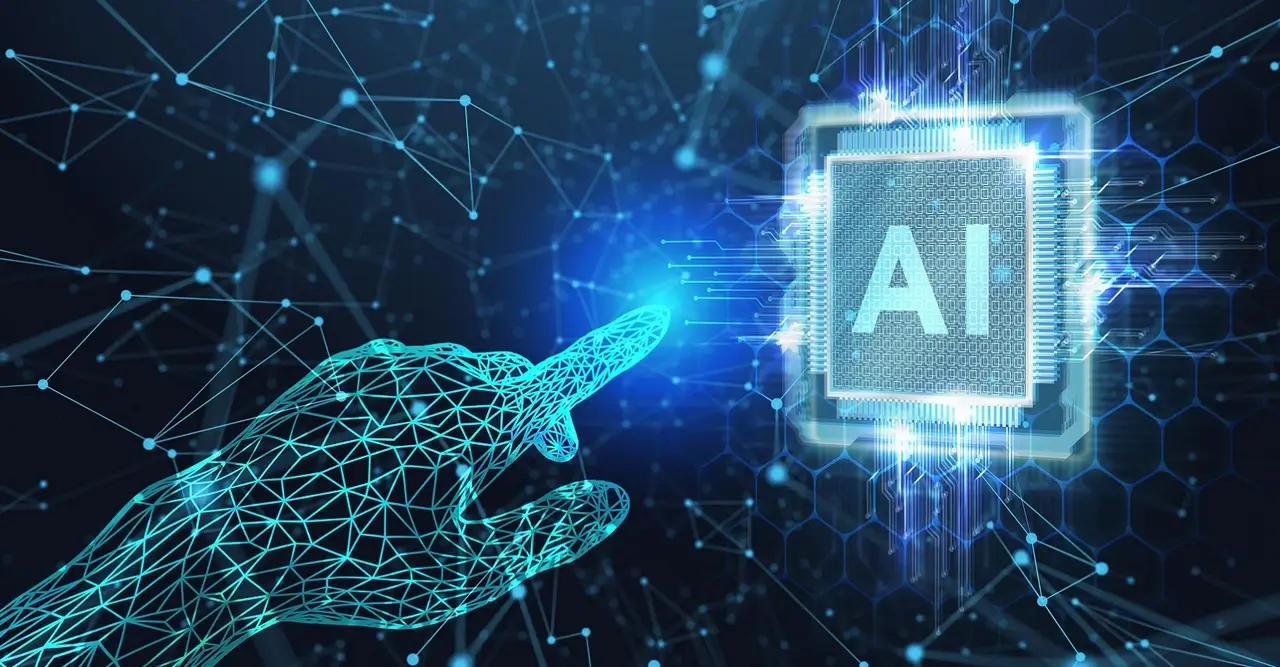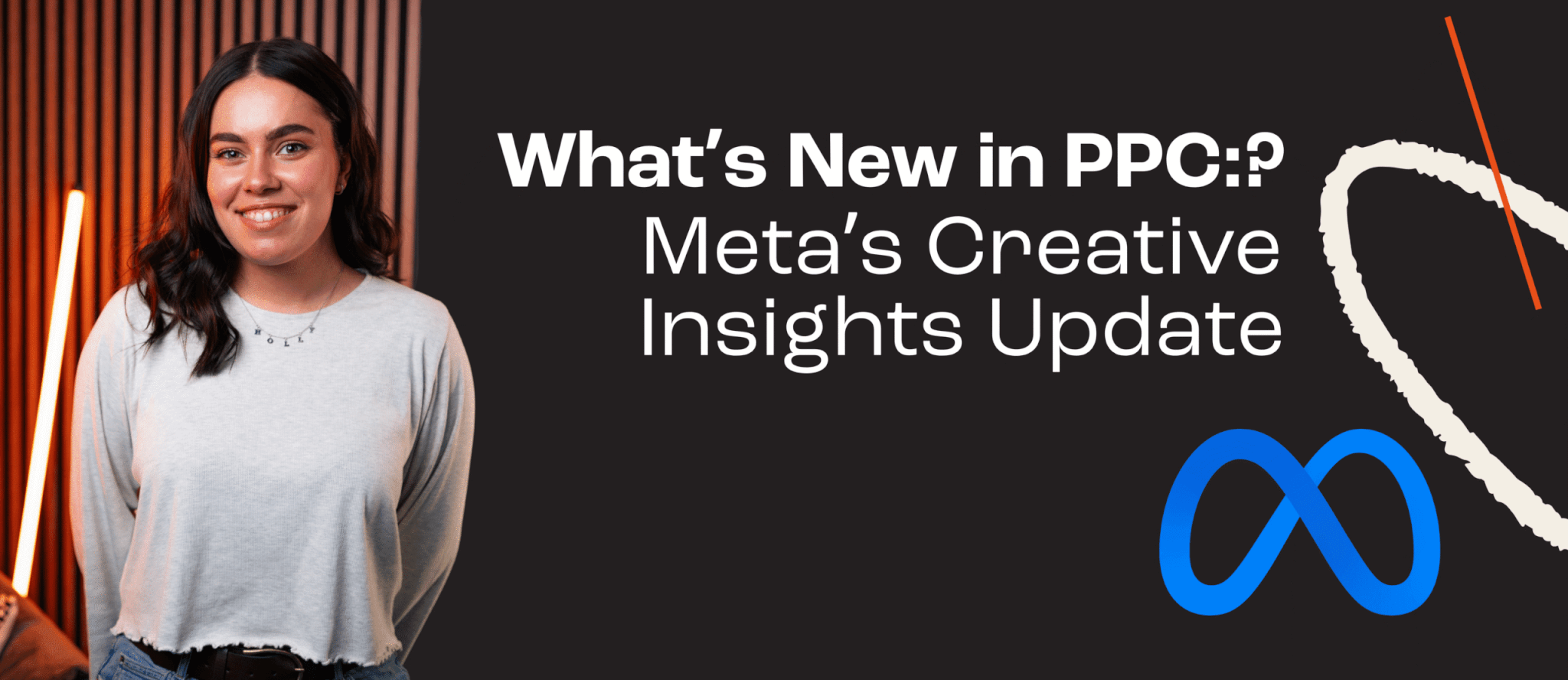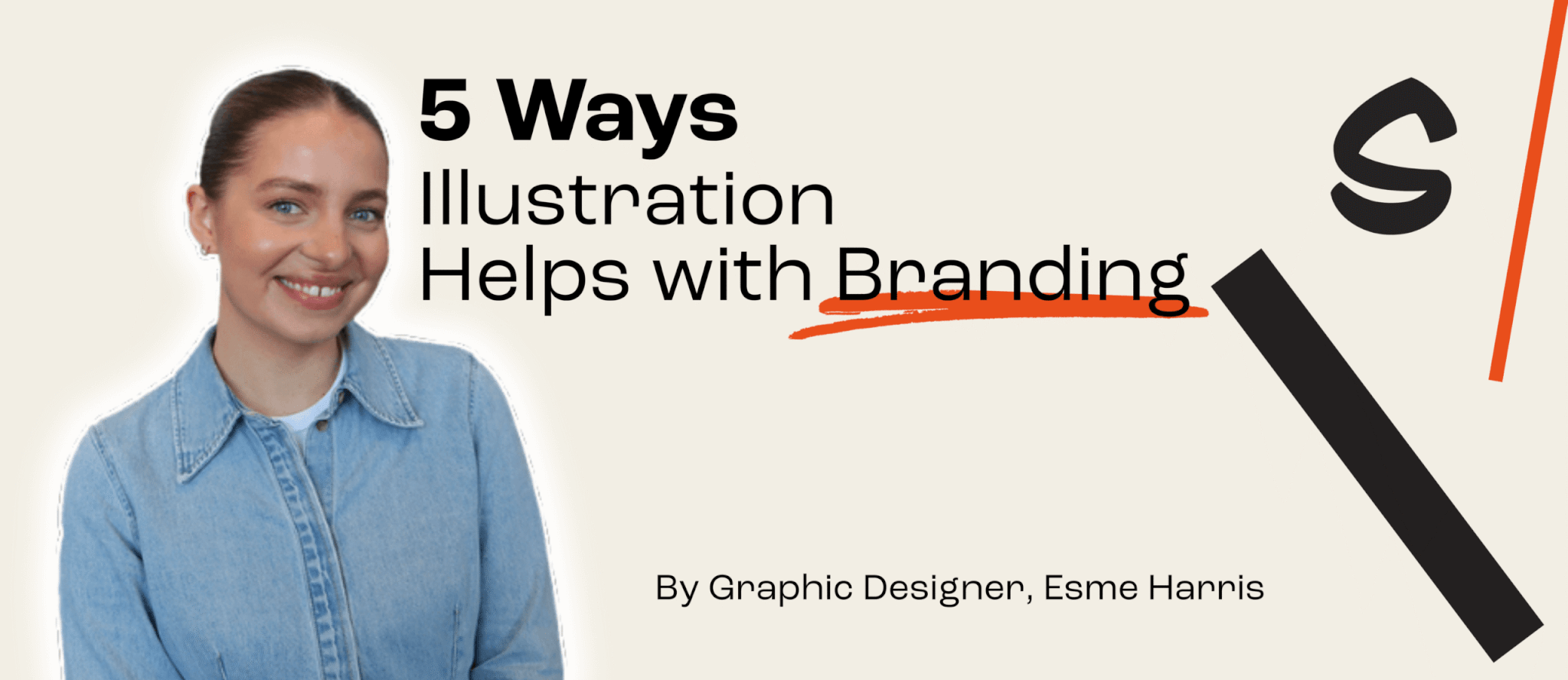AI is more creative, more advanced, and more prominent than ever in the design world. Offering new and exciting ways to generate creative visuals. By understanding how to effectively work with AI, you can elevate your projects and bring your creative visions to life.
Here’s a few tips that I personally use to help get the most out of my AI generation!
- Be as detailed as possible – providing detailed prompts helps the AI tool generate closer to your desired look, Include specific elements like colours, objects, theme’s, moods, you can even include open-ended ideas to guide the AI effectively.
- Remember to set the style of the image – With a variety of art styles, make sure you specify which you wish the AI to replicate to get your aesthetic preference. You can also use prompts such as ‘4K’ and ‘HD’ for more realistic images!
- Use references! – References are key, if you’re trying to get a specific style you can download a reference image and upload it for the AI to take as reference. It can also take the composition of an image and set yours up in the same way. I’ve personally used this a lot in my own image generation!
- Not everything will be perfect – While AI is improving more and more each day, it’s still not perfect. There are bound to be mistakes, rerunning your images to gradually improve the quality and outcome is something I highly recommend.
- Use Post Processing to fix mistakes – Photoshop is king! Going on from my previous point, using photoshop to fix the little mistakes and further manipulating the image to achieve your desired outcome before incorporating it into your project is something that I use every time i’m generating images with AI. It also helps me get closer to my desired look as I know I can just fix or erase parts of an image in photoshop later.